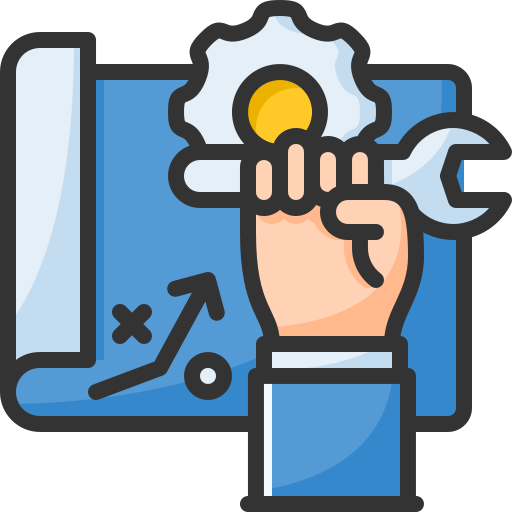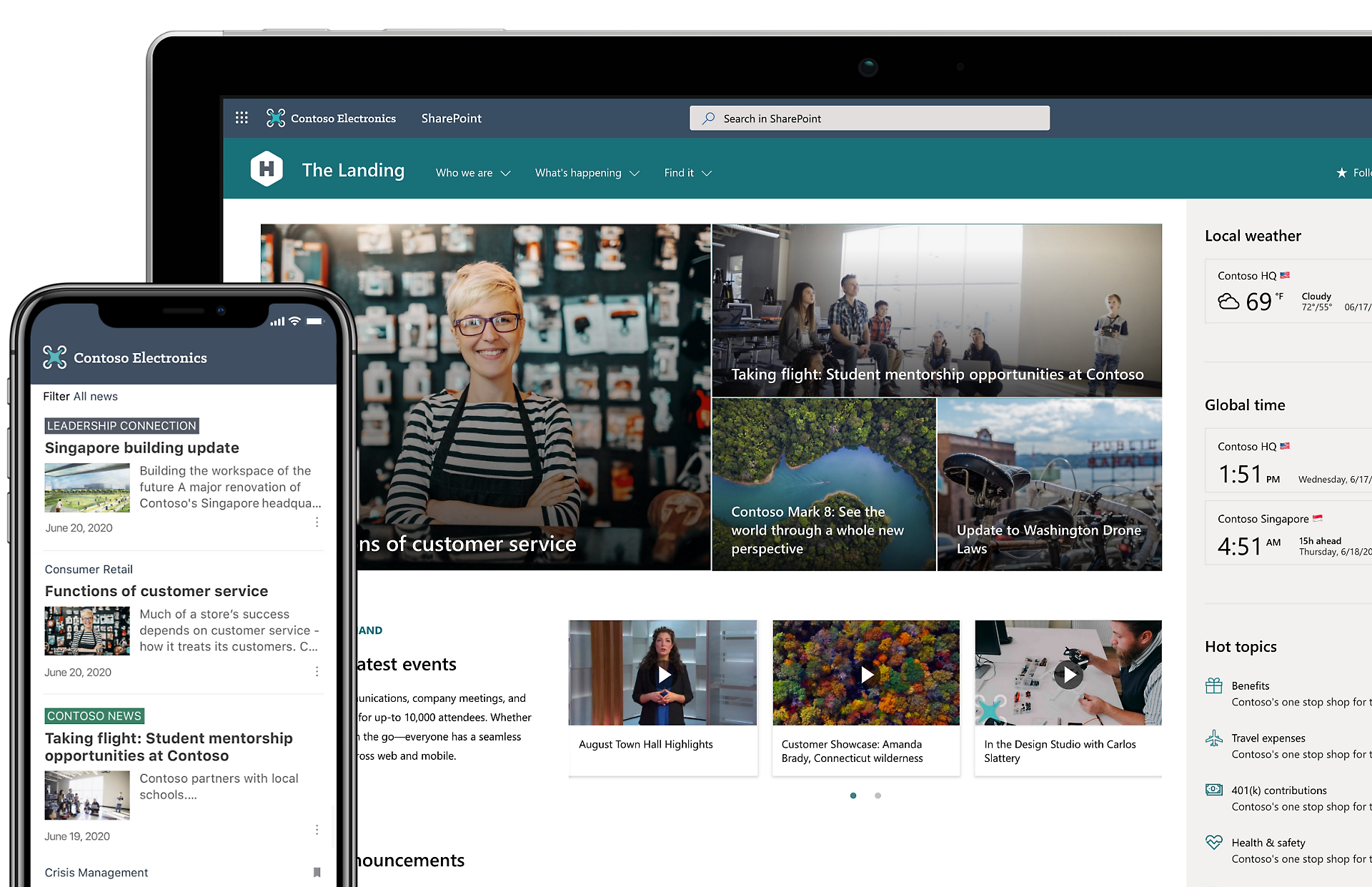
Our Pricing
We're committed in giving you flexibility when it comes to your Business Phone System.
NO LOCK-IN CONTRACTS
Gold
From$99 per user /mo
Excluding GST
- Includes all Local and Mobile calls
- Fully Hosted
- Session Border Controller
- 10 Users
- Mobile Apps
- Voice Mail Setup
- Single Call Flow Setup
- 24/7 Support
Platinum
From$149 per user /mo
Excluding GST
- Includes all Local and Mobile calls
- Fully Hosted
- Session Border Controller
- 10 Users
- Mobile Apps
- Voice Mail Setup
- 3 x Call Flow Setup
- 3 x Call Group Setup
- 3 x Interactive Voice Response Options
- After Hours Voicemail Setup
- 24/7 Support
Enterprise
From$199 per user /mo
Excluding GST
- Includes all Local and Mobile calls
- Fully Hosted
- Session Border Controller
- 10 Users
- Mobile Apps
- Voice Mail Setup
- 5 x Call Flow Setup
- 5 x Call Group Setup
- 5 x Interactive Voice Response Options
- 2 x Custom Holiday Voicemail
- After Hours Voicemail Setup
- 24/7 Support
Save on call charges with our 3CX Telephony Business Phone System. Fully integrated and fully-hosted.
FREE SHAREPOINT CONSULTATION
WHAT IS MICROSOFT SHAREPOINT?
Microsoft SharePoint is a cloud-based platform that empowers organisations to manage documents, share information, and collaborate more effectively. Whether you need a centralised intranet, document management system, or custom business solutions, SharePoint has the flexibility to meet your needs. It’s not just a tool—it’s a foundation for creating a collaborative workspace tailored to your business processes.
EMPOWER YOUR BUSINESS WITH CUSTOMISED SHAREPOINT SOLUTIONS TAILORED FOR PERTH
In today’s fast-paced business environment, effective collaboration and efficient content management are crucial for success. That’s where Microsoft SharePoint comes in. SharePoint is a robust, versatile platform that allows Perth businesses to enhance productivity, streamline workflows, and facilitate seamless communication across teams. As a part of the Microsoft 365 suite, SharePoint integrates effortlessly with tools like Teams, Outlook, and OneDrive, creating a unified ecosystem for your business operations.
Why Perth Businesses Choose SharePoint
Enhanced Collaboration
SharePoint allows your team to work together on documents in real-time, reducing versioning issues and improving communication.
Centralised Document Management
With SharePoint, all your important files are stored in one secure location, accessible from anywhere, at any time.
Custom Workflows
Automate repetitive tasks and streamline business processes with SharePoint’s powerful workflow capabilities, increasing efficiency and productivity.
Security and Compliance
Keep your data secure with advanced permission settings, encryption, and compliance tools designed to protect sensitive information.
HOW SHAREPOINT CAN REVOLUTIONISE YOUR PERTH BUSINESS
Wolfe Systems is dedicated to helping Perth businesses harness the full power of SharePoint. We understand the unique challenges that local businesses face, and we tailor our SharePoint solutions to address those specific needs. Whether you’re looking to improve internal communication, create a dynamic intranet, or automate workflow processes, our team of SharePoint experts is here to guide you every step of the way.

SHAREPOINT BENEFIT
Enhanced Collaboration and Communication
Effective collaboration is often a challenge for businesses, especially with teams working remotely or across different departments. SharePoint transforms the way teams communicate and collaborate by offering a unified platform where all project-related activities are centralised. This means no more juggling between different tools or dealing with version confusion. With SharePoint's real-time co-authoring feature, multiple team members can work on the same document simultaneously, ensuring everyone is aligned and up to date. This not only reduces delays but also fosters a more collaborative environment where ideas and feedback can be shared instantly.
Furthermore, SharePoint's integration with Microsoft Teams takes collaboration to the next level. Teams can seamlessly chat, hold video conferences, and share files directly within the SharePoint interface, keeping all communications and resources in one place. This eliminates the silos often created by using disparate tools, leading to more efficient and effective teamwork. By providing a dedicated space for project documents, updates, and announcements, SharePoint helps businesses in Perth enhance communication and keep their teams connected, regardless of their location.
- Less Downtime
- Fewer Day-to-Day Issues
- Superior support
- Cost-effective solutions
SHAREPOINT BENEFIT
Streamlined Workflow Automation
Manual processes can be a significant bottleneck for many businesses, leading to delays, errors, and decreased productivity. SharePoint offers a powerful solution through its workflow automation capabilities. It allows businesses to automate routine tasks and complex processes, reducing the manual effort required and ensuring consistency in execution. Whether it's automating document approvals, task assignments, or sending notifications, SharePoint's intuitive workflow designer enables you to create custom workflows tailored to your business needs.
With the integration of Microsoft Power Automate, businesses can extend these capabilities even further. This integration allows for more complex workflows that can connect with other applications and services, automating a wide range of tasks from sending automated email alerts to integrating with customer data in your CRM. By automating these processes, businesses not only save time but also reduce the risk of human error, allowing their staff to focus on more strategic, high-value activities. In a competitive market like Perth, this level of efficiency can be a game-changer, driving greater productivity and profitability.
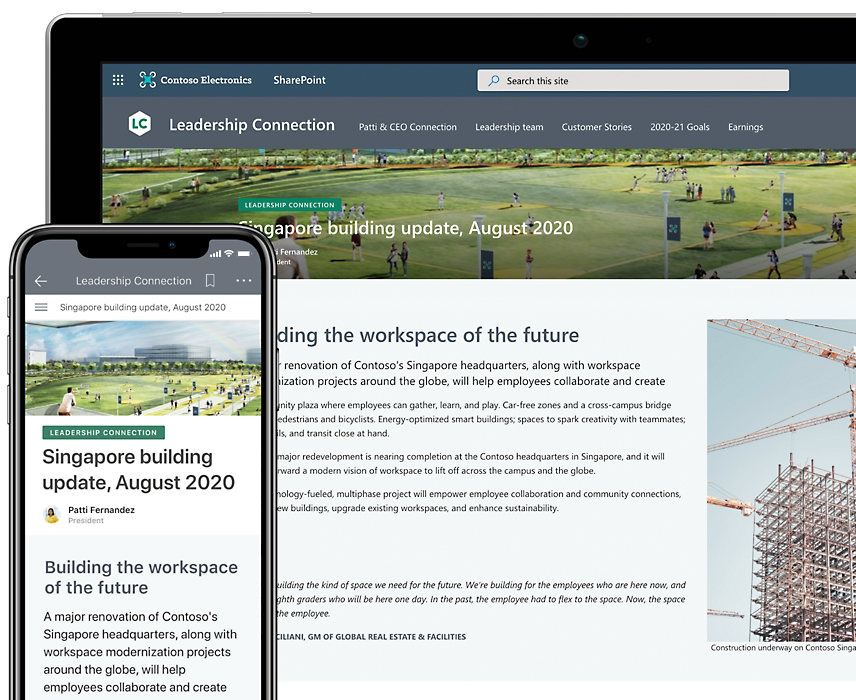
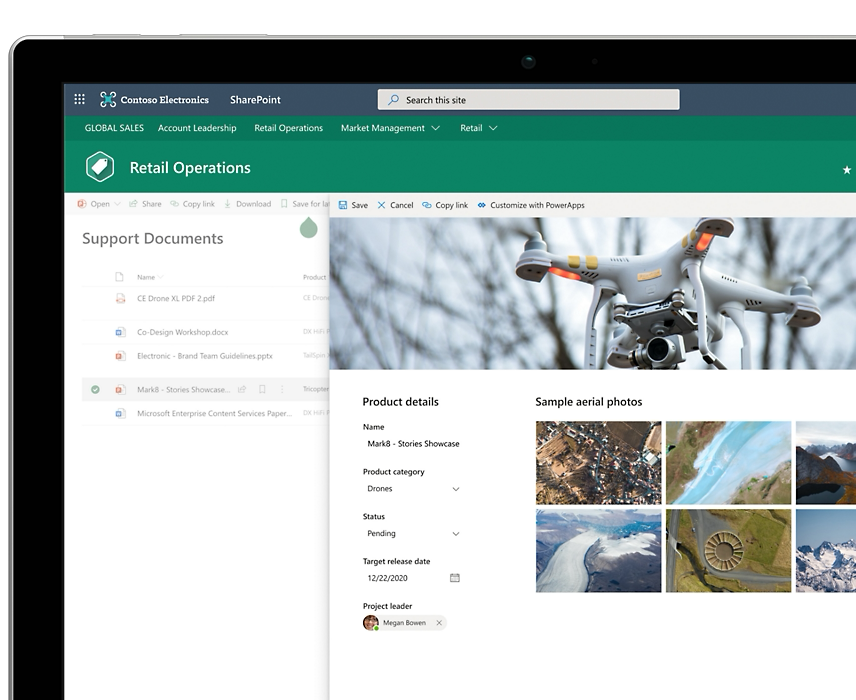
SHAREPOINT BENEFIT
Secure Document Management and Compliance
Data security and regulatory compliance are top priorities for businesses in today's digital age. SharePoint offers a robust document management system that ensures your business information is stored securely and managed in compliance with industry standards. One of the key features is its granular permission settings, which allow you to control access at every level—site, library, folder, or document. This ensures that sensitive information is only accessible to authorised personnel, protecting your business from potential data breaches and ensuring confidentiality.
SharePoint also provides comprehensive version control, keeping track of every change made to documents. This feature is invaluable for maintaining accurate records and provides the ability to revert to previous versions if needed. In addition, SharePoint’s audit trails offer a detailed log of who accessed or modified a document, which is essential for accountability and compliance monitoring. The platform's Data Loss Prevention (DLP) policies further enhance security by helping identify, monitor, and protect sensitive information across your document libraries, ensuring compliance with regulations like GDPR and other industry-specific standards.
For Perth businesses, this means peace of mind knowing that their data is managed securely and in line with regulatory requirements. SharePoint not only reduces the risk of data breaches but also helps avoid the financial and reputational damage associated with non-compliance. Wolfe Systems can help you leverage these features effectively, ensuring your business data is secure, accessible, and managed with the highest level of integrity.
OUR SHAREPOINT SERVICES FOR PERTH BUSINESSES
SHAREPOINT SERVICES
Comprehensive SharePoint Services to Meet Your Business Needs
Wolfe Systems offers a complete suite of SharePoint services tailored to the unique needs of Perth businesses. Our goal is to help you harness the full potential of SharePoint, whether you're looking to migrate to the platform, customise it for your specific processes, or train your team to use it effectively. Here’s an overview of what we offer:
CONTACT USSharePoint Implementation and Migration
Migrating to SharePoint can be a complex process, especially if you’re moving from legacy systems or other document management platforms. Wolfe Systems simplifies this transition with our expert SharePoint implementation and migration services. We handle every aspect of the migration process, from data transfer to custom site setup, ensuring that your business experiences minimal disruption. Our team works closely with you to understand your specific requirements, customising SharePoint to fit seamlessly into your existing workflows. Whether you’re transitioning to SharePoint Online or SharePoint 365, we ensure a smooth and efficient migration so you can start reaping the benefits immediately.
SharePoint Training and Support
Having a powerful tool like SharePoint is only beneficial if your team knows how to use it effectively. That’s why Wolfe Systems offers comprehensive SharePoint training and ongoing support services. Our training programs are tailored to different user levels, from basic users to administrators, ensuring everyone in your organisation can leverage SharePoint’s full capabilities. We cover everything from navigating the SharePoint interface and managing documents to setting up workflows and creating custom forms. In addition, our support team is always on hand to assist with any issues or questions you may have, providing peace of mind knowing that expert help is just a call away.
Custom SharePoint Development and Workflows
Every business has unique processes, and SharePoint’s strength lies in its ability to be customised to fit those specific needs. Wolfe Systems offers custom SharePoint development services, allowing you to create bespoke solutions that enhance your business operations. Whether you need custom forms for data collection, automated workflows to streamline approval processes, or personalised SharePoint templates that reflect your branding, our team can bring your vision to life. We leverage tools like SharePoint Designer and Power Automate to develop tailored solutions that not only meet your requirements but also enhance productivity and efficiency.
SharePoint Security and Compliance
In today’s regulatory landscape, ensuring data security and compliance is more important than ever. Wolfe Systems provides advanced SharePoint security and compliance services, helping you safeguard your sensitive information and adhere to industry regulations. We implement best practices in data governance, set up granular permission levels, and configure data loss prevention (DLP) policies to protect your business data. Our compliance solutions ensure that your SharePoint environment aligns with standards like GDPR and Australian privacy laws, giving you the confidence that your data is managed securely and ethically.
WHY CHOOSE WOLFE SYSTEMS FOR SHAREPOINT IN PERTH
WHY CHOOSE WOLFE SYSTEMS
Your Trusted SharePoint Partner in Perth
Choosing the right partner to implement and manage your SharePoint environment is critical to your business's success. Wolfe Systems stands out as the preferred choice for SharePoint services in Perth, thanks to our extensive experience, local expertise, and commitment to customer satisfaction. Here’s why Perth businesses trust us with their SharePoint needs.
CONTACT USLocal Expertise and Understanding of Perth Businesses
As a Perth-based IT solutions provider, Wolfe Systems has a deep understanding of the local business landscape. We know the unique challenges and opportunities that Perth businesses face, and we tailor our SharePoint services to address these specific needs. Our local presence means we’re available to provide on-site support, consultations, and training whenever you need it, offering a level of service and responsiveness that you won’t find with remote providers.
Experienced SharePoint Consultants
Our team consists of highly skilled SharePoint consultants with years of experience in designing, implementing, and managing SharePoint environments across various industries. We bring this wealth of knowledge to every project, ensuring that you receive a solution that is not only technically sound but also strategically aligned with your business goals. From custom workflow automation to complex migrations, our experts handle every aspect of your SharePoint environment with the highest level of professionalism and expertise.
Tailored Solutions for Every Business
At Wolfe Systems, we understand that no two businesses are alike. That’s why we take a personalised approach to every SharePoint project, working closely with you to understand your specific needs and objectives. We don’t believe in one-size-fits-all solutions; instead, we develop tailored SharePoint implementations that fit seamlessly into your existing processes. Whether you’re a small business looking for basic document management or a large enterprise in need of a fully customised intranet, we have the skills and experience to deliver a solution that drives value for your organisation.
Commitment to Customer Success
Our commitment to customer success goes beyond just implementing SharePoint; we’re here to support you every step of the way. From initial consultation and implementation to training and ongoing support, we’re dedicated to ensuring that your SharePoint environment continues to deliver value long after launch. Our team is always available to assist with any questions or challenges you may encounter, providing the guidance and expertise needed to make the most of your SharePoint investment.
SharePoint vs OneDrive for Perth Businesses
SharePoint vs OneDrive – Making the Right Choice for Your Business
Many businesses often face the dilemma of choosing between SharePoint and OneDrive, especially if they’re already using the Microsoft 365 suite. While both platforms offer cloud storage and file-sharing capabilities, they serve distinct purposes and can have a significant impact on how you manage your business operations. Understanding the key differences between SharePoint and OneDrive is crucial for making an informed decision that aligns with your business needs in Perth.
When to Use OneDrive
OneDrive is designed primarily for individual file storage and personal document management. It’s ideal for storing files that you work on independently, such as your personal documents, presentations, or reports. OneDrive allows you to:
- Store Personal Files: Keep all your work-related files in one secure location, accessible from any device. With OneDrive, you can store and manage files that are for your use only.
- Share Documents Easily: Share files and folders with colleagues or external partners with just a few clicks. OneDrive provides an easy way to collaborate on individual files without setting up a full collaborative environment.
- Sync Across Devices: Access your files from anywhere with automatic syncing across all your devices. OneDrive ensures that your documents are always up-to-date, whether you’re working from the office, at home, or on the go.
While OneDrive is excellent for personal file storage and light collaboration, it has limitations when it comes to more complex business needs, such as managing team projects, building intranets, or automating workflows.
When to Use SharePoint
SharePoint, on the other hand, is a powerful platform designed for team collaboration, document management, and building custom business solutions. It goes beyond simple file storage to provide a robust environment for managing and sharing information across your entire organisation. Here’s how SharePoint can be more beneficial for your business:
- Team Collaboration and Communication: SharePoint is built for teamwork. Create dedicated team sites where groups can collaborate on projects, share resources, and communicate effectively. With real-time co-authoring and integrated tools like Microsoft Teams, SharePoint ensures that everyone is working together efficiently.
- Advanced Document Management: Unlike OneDrive, SharePoint offers advanced document management features such as version control, metadata tagging, and workflow automation. This makes it easier to organise, track, and manage large volumes of documents within your organisation.
- Intranet and Custom Solutions: SharePoint allows you to create a centralised intranet for your company, where you can share news, announcements, and resources with your entire organisation. You can also build custom solutions using SharePoint’s development tools, tailoring the platform to meet specific business processes and requirements.
- Security and Compliance: SharePoint provides more granular control over security and compliance. Set up custom permissions, implement data loss prevention policies, and ensure your organisation adheres to industry regulations with SharePoint’s comprehensive security features.
Which Platform is Right for Your Business?
The choice between SharePoint and OneDrive ultimately depends on your business needs and goals. If your primary requirement is simple file storage and sharing for individual use, OneDrive may suffice. However, if you’re looking for a more robust platform that supports team collaboration, document management, workflow automation, and intranet creation, SharePoint is the ideal solution.
At Wolfe Systems, we help Perth businesses make the right choice by understanding their unique requirements and providing tailored recommendations. Whether you need to implement OneDrive for basic file storage or harness the full power of SharePoint for a more comprehensive solution, our team is here to guide you every step of the way.
Combining SharePoint and OneDrive
It’s important to note that SharePoint and OneDrive are not mutually exclusive. In fact, they work seamlessly together as part of the Microsoft 365 ecosystem. For example, you can store personal files in OneDrive while using SharePoint for team collaboration and document management. This integrated approach allows you to take advantage of the strengths of both platforms, creating a flexible and efficient environment that supports all aspects of your business.
SharePoint FAQs
SharePoint is a versatile platform used for a wide range of business functions, including document management, team collaboration, workflow automation, and intranet creation. It serves as a centralised hub where teams can store, share, and manage information securely. By using SharePoint, businesses can improve communication, enhance productivity, and streamline their operations. Wolfe Systems specialises in tailoring SharePoint solutions to meet the specific needs of Perth businesses, whether you're looking to manage documents more efficiently or create a company-wide intranet.
While both SharePoint and OneDrive are part of the Microsoft 365 suite and offer cloud storage and file-sharing capabilities, they are designed for different purposes. OneDrive is primarily for individual file storage and personal document management, whereas SharePoint is built for team collaboration, document management, and creating custom business solutions. SharePoint provides advanced features like version control, workflow automation, and intranet creation. Wolfe Systems can help you understand and leverage the strengths of each platform to maximise your business's productivity and collaboration.
Yes, one of SharePoint’s key strengths is its ability to be customised to fit your unique business processes. You can create custom workflows, forms, and templates that align with your organisational needs. With tools like SharePoint Designer and Power Automate, Wolfe Systems can develop tailored solutions that automate repetitive tasks, enhance productivity, and provide a seamless user experience. Whether you need a custom approval workflow, a tailored document library, or a branded intranet site, our team can build it for you.
SharePoint offers robust security features designed to protect your sensitive business data. It includes granular permission settings, data encryption, version control, and audit trails to ensure that only authorised users have access to specific information. Additionally, SharePoint supports Data Loss Prevention (DLP) policies to help you identify, monitor, and protect sensitive information. At Wolfe Systems, we prioritise data security and can configure your SharePoint environment to meet the highest security standards and regulatory compliance requirements, ensuring your business data remains secure and compliant.
SharePoint integrates seamlessly with other Microsoft 365 tools, such as Teams, Outlook, OneDrive, and Power Automate. This integration allows for a unified digital workspace where users can collaborate, share documents, and manage projects more effectively. For example, you can access and share SharePoint documents directly from Teams, automate tasks with Power Automate, and sync files with OneDrive for offline access. Wolfe Systems can help you implement and configure these integrations to create a cohesive and efficient workflow, making it easier for your team to work together and stay productive.
Migrating to SharePoint Online or SharePoint 365 involves several steps, including planning, data assessment, customisation, and testing. Wolfe Systems follows a structured migration process to ensure a smooth and seamless transition with minimal disruption to your business operations. We begin by understanding your current environment and business requirements, then plan the migration strategy, including data transfer, customisations, and user training. Our team ensures that all your data is securely transferred and that your new SharePoint environment is optimised for performance and usability.
Wolfe Systems offers comprehensive ongoing support and maintenance services for your SharePoint environment. Our support includes troubleshooting, system updates, security management, and user training to ensure your SharePoint platform runs smoothly and continues to meet your business needs. Whether you encounter technical issues, need to add new features, or require assistance with workflow adjustments, our team is here to provide prompt and reliable support. We are committed to helping your Perth business maximise the value of SharePoint over the long term.
HOW WE WORK
How do we manage
your cybersecurity?
limited time offer
FREE CONSULTATION
At Wolfe Systems IT, we recognize the myriad challenges facing modern businesses, from streamlining complex processes to ensuring robust cybersecurity. That’s why we’re offering a Free Tech Consultation to help you tackle these issues effectively. Whether it’s improving efficiency, enhancing customer engagement, or securing your data, our expert team will provide tailored solutions to propel your business forward. Empower your business with the right technology — sign up today and discover how we can help you achieve your goals with precision and ease. Don't miss this opportunity to transform your operations.
DO YOU HAVE A SPECIAL PROJECT?
Our team of Specialists are on hand waiting to help you navigate through any challenge or opportunity
- Customised solutions tailored to your specific needs
- End-to-end project management for seamless execution
- Collaborative approach to ensure alignment with your business goals
- Transparent communication and regular progress updates
- Commitment to ongoing support and optimisation post-implementation
Capabilities
Find out more what Wolfe can do for you and your business


Grant Andrews
Managing Director - Uniqco Group
Wolfe Systems have done a brilliant job managing our computers and IT, installing new systems, developing and improving our networks and capabilities, whilst fixing bugs and errors within seconds and providing ongoing support
The team are very efficient, offering excellent service without hiccups. Their support is excellent, and I wouldn't look elsewhere.


Louise Edwards
CEO - WA Institute of Further Studies
Wolfe Systems has been an absolute game-changer for our business. Their team of experts worked diligently to understand our specific needs and implement tailored solutions that have significantly improved our IT infrastructure.
FROM THE BLOG
Latest News & Articles

- October 1, 2020
- Wolfe Systems
Your Guide to Managed IT Services
Many businesses have a designated person to handle all their IT. With the rise in demand
Read More
- November 7, 2021
- Wolfe Systems
Tips to Relocate Office with Ease
Relocating office is not as easy as many people think. Aside from moving the existing furniture
Read More
- February 23, 2022
- Wolfe Systems
Why (and How) SMBs Should Strategically Adopt Technology
There is no question that a small business can benefit from technology, as has been proven
Read More